When a report with headers is exported to Excel, you will most likely get merged cells.
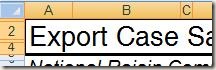
This can mess up sorting inside your row data amongst other things.
[insert grumbling here]
How to enable SimplePageHeaders=True
A little Homework: Encryption Keys
Before you modify the xml file (.config file), you may stomp on the encryption data.
Encryption keys are based partly on the profile information of the Report Server service. If you change the user identity used to run the Report Server service, you must update the keys accordingly. If you are using the Reporting Services Configuration tool to change the identity, this step is handled for you automatically.
If initialization fails for some reason, the report server returns an RSReportServerNotActivated error in response to user and service requests. In this case, you may need to troubleshoot the system or server configuration. For more information, see Troubleshooting Initialization and Encryption Key Errors.
source: MSDN doc 157133
Ok… you ready to go ahead and modify the config file?
Modify RSReportServer.Config file on the server you need changing. (do it locally to test first).
rsreportserver.config file location:
If you have a default installation , the location is C:\Program Files\Microsoft SQL Server\MSSQL.2\Reporting Services\ReportServer
Inside the file, look for Extension Name="EXCEL"
- back up your config file
- You will have to add a few tags inside the .config file. Something like this:
Microsoft gives you a very nondescript article about Excel Device Information, but defines terms for you.
NO need to restart the file; it is an xml file. source
source:
msdn article
msdn discussion site
one of my top discussion/content sites I love: simple-talk
Special thanks to Mike Schetterer MSFT

No comments:
Post a Comment